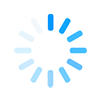Welcome
Welcome to the AusRAIL 2024 Reservation system. If this is your first time using the reservation system, please press the 'Create New Booking' button below. All available stands can be found under the 'Available Stands' section on this landing page and are also coloured green on the interactive floorplan. Stands that are not listed in the available stands section have already been reserved. Instructions on how to use the reservation portal are below:
- Check availability of stands on either the Interactive Floorplan or Available Stands below.
- Create a New Booking using the 'Create New Booking' button.
- Create your account using a valid email address and password.
- Add your contact details to the reservation portal. This will be used by the AusRAIL Sales team to confirm your exhibition space post event.
- Choose your preferred booth location from the available stands.
- Receive your reservation confirmation email.
Available Stands